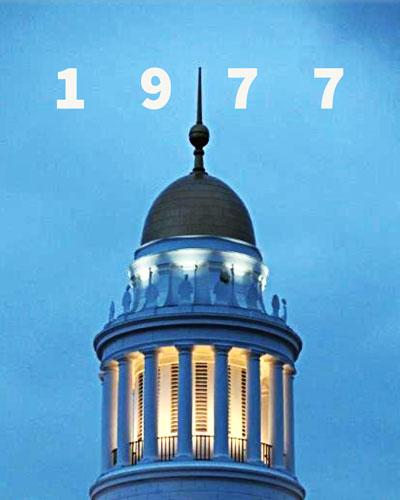GENERALS FORUM
| Forum: MUSIC VIDEOS | |||||
|
|||||
|
Mike Morin
 Joined: 04/13/11 Posts: 33 View Profile |
How To Post a YouTube Video... Posted Friday, October 14, 2011 05:27 PM #1. Go to YouTube and search for the video you want to post here.
#2. Once you have the video you want click on the 'Share' button beneath the YouTube video. Once you have done that you will see a button labeled 'Embed' on the left side. Click on that button and you will then see some Code. Copy all that code.
#3. Next, go back to the 'Assembly Forum', Music section and click 'Post a New Topic' in the Music/YouTube Forum. Once that is open and you see a bunch of icons at the very top row of your white box area, click on the icon called 'Source' at the top Left of the row of icons. Once you click on the 'Source' button, paste that 'Embed' code that you copied from YouTube. Once you have done this click on the Save button at the bottom of the white box area and you are good to go. |
||||
|
|||||